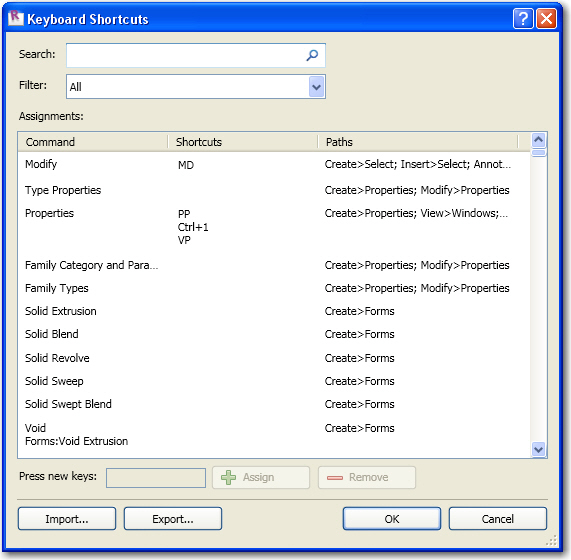CÁC PHÍM TẮT TRONG REVIT
Ngoài việc ghi phím tắt tại các lệnh cụ thể, chúng tôi giới thiệu bảng phím tắt tương đối đầy đủ để các bạn tham khảo nhanh.
1.1.1 Các phím tắt mặc định
1- Cửa sổ màn hình:
"WC" - "Window-Cascade": cho các khung màn hình hiển thị ngang.
"WT" - "Window-Tile": cho các khung màn hình hiển thị trải đều.
2- Tệp - File:
"ER" - "File-Editing Requests"
"RL" - "File-Reload Latest"
3- Chỉnh sửa các đối tượng - Edit:
"RW" - "File-Reload Latest" "DE" - "Edit-Delete": xóa các đối tượng.
"MD" - "Edit-Modify": lệnh Modify.
"SA" - "Edit-Select All Instances": chọn tất cả các đối tượng.
"MV" - "Edit-Move": di chuyển.
"CO" hoặc CC" - "Edit-Copy": sao chép.
"RO" - "Edit-Rotate": xoay hình.
"AR" - "Edit-Array": tạo dãy.
"MM" - "Edit-Mirror": lấy đối xứng.
"RE" - "Edit-Resize": thay đổi kích thước.
"GP" - "Edit-Group-Create Group": tạo nhóm.
"EG" - "Edit-Group-Edit Group": sửa nhóm.
"UG" - "Edit-Group-Ungroup":
"LG" - "Edit-Group-Link Group"
"EX" - "Edit-Group-Exclude Member"
"MP" - "Edit-Group-Move Member to Project"
"RB" - "Edit-Group-Restore Excluded Member"
"RA" - "Edit-Group-Restore All"
"AP" – "Edit-Group-Add to Group"
"RG" – "Edit-Group-Remove from Group"
"AD" - "Edit-Group-Attach Detail"
"PG" - "Edit-Group-Group Properties"
"FG" - "Edit-Group-Finish Group"
"CG" - "Edit-Group-Cancel Group"
"PP" - "Edit-Pin Position"
"UP" – "Edit-Unpin Position"
"CS" – "Edit-Create Similar"
"PR" – "Edit-Properties"
4- Khung nhìn – View:
"ZR" - "View-Zoom-Zoom In Region"
"ZZ" - "View-Zoom-Zoom In Region"
"ZO" - "View-Zoom-Zoom Out (2x)"
"ZV" - "View-Zoom-Zoom Out (2x)"
"ZF" - "View-Zoom-Zoom To Fit"
"ZE" - "View-Zoom-Zoom To Fit"
"ZX" - "View-Zoom-Zoom To Fit"
"ZA" - "View-Zoom-Zoom All To Fit"
"ZS" - "View-Zoom-Sheet Size"
"ZP" - "View-Zoom-Previous Pan/Zoom"
"ZC" - "View-Zoom-Previous Pan/Zoom"
"VP" - "View-View Properties"
"VG" - "View-Visibility/Graphics"
"VV" - "View-Visibility/Graphics"
"HH" - "View-Temporary Hide/Isolate-Hide Element"
"HI" - "View-Temporary Hide/Isolate-Isolate Element"
"HC" - "View-Temporary Hide/Isolate-Hide Category"
"IC" - "View-Temporary Hide/Isolate-Isolate Category"
"HR"- "View-Temporary Hide/Isolate-Reset Temporary Hide/Isolate"
"EH" - "View-Hide in view-Elements"
"VH" - "View-Hide in view-Category"
"EU" - "View-Unhide in view-Elements"
"VU" - "View-Unhide in view-Category"
"WF" - "View-Wireframe"
"HL" - "View-Hidden Line"
"SD" - "View-Shading with Edges"
"AG" - "View-Advanced Model Graphics"
"RR" - "View-Rendering Dialog"
"TL" - "View-Thin Lines"
F5 - "View-Refresh"
5- Dựng mô hình – Modelling:
"WA" - "Modelling-Wall”: vẽ tường.
"DR" - "Modelling-Door"
"WN" - "Modelling-Window"
"CM" - "Modelling-Component"
"LI" - "Modelling-Lines"
"RP" - "Modelling-Ref Plane"
"RP" - "Drafting-Ref Plane"
"RP" - "Modelling-Ref Plane"
"DI" - "Drafting-Dimension"
"EL" - "Drafting-Spot Dimension-Spot Elevation"
"TX" - "Drafting-Text"
"GR" - "Drafting-Grid"
"LL" - "Drafting-Level"
"TG" - "Drafting-Tag-By Category"
"RM" - "Drafting-Room"
"RT" - "Drafting-Room Tag"
"DL" - "Drafting-Detail Lines"
F7 - "Tools-Spelling"
"MA" - "Tools-Match"
"LW" - "Tools-Linework"
"PT" - "Tools-Paint"
"SF" - "Tools-Split Face"
"AL" - "Tools-Align"
"SL" - "Tools-Split Walls and Lines"
"TR" - "Tools-Trim/Extend"
"OF" - "Tools-Offset"
"SU" - "Settings-Sun and Shadows Settings"
"UN" - "Settings-Project Units"
"SI" - snapcode: "Intersections"
"SE" - snapcode: "Endpoints"
"SM" - snapcode: "Midpoints"
"SC" - snapcode: "Centers"
"SN" - snapcode: "Nearest"
"SP" - snapcode: "Perpendicular"
"ST" - snapcode: "Tangents"
"SW" - snapcode: "Work Plane Grid"
"SQ" - snapcode: "Quadrants"
"SX" - snapcode: "Points"
"SR" - snapcode: "Snap to Remote Objects"
"SZ" - snapcode: "Close"
"SO" -snapcode: "Snaps Off"
"SS" - snapcode: "Turn Override Off"
"ZZ" - "View-Zoom-Zoom In Region"
"ZX" - "View-Zoom-Zoom To Fit"
"ZC" - "View-Zoom-Previous Pan/Zoom"
"ZV" - "View-Zoom-Zoom Out (2x)"
"VV" - "View-Visibility/Graphics".
1.1.2 Cách tạo phím tắt tùy ý
1. Ra lệnh Option.
2. Hộp thoại hiện ra. Tiếp tục công việc.
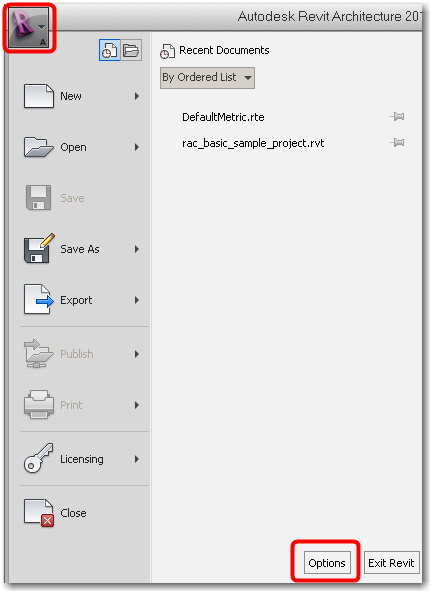
R2013: nhấn mục User Interface tại ô bên trái hộp thoại. Nội dung như hình dưới.
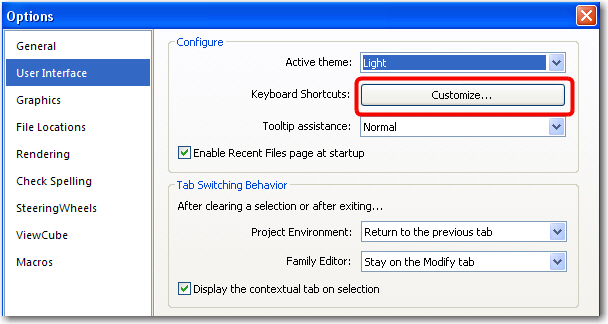
3. Nhấn nút Customize tại thông số Keyboad Shortcuts. Hộp thoại tiếp theo hiện ra.